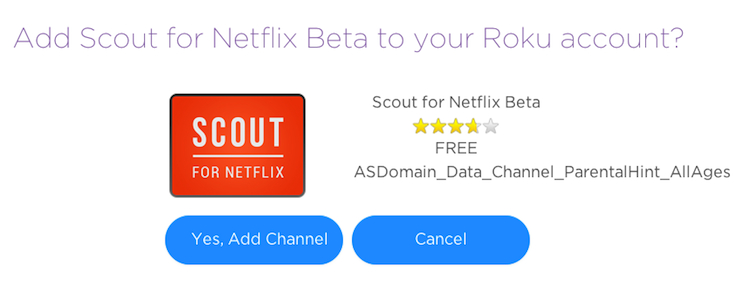Hi, everyone !!
In case it had escaped your notice, today (Saturday) is also "Valentines' Day" and, never ones to shy away from celebrating a big occasion, Roku have (once again) offered a change of scenery for the background imagery on our favourite streaming media player(s) during the past couple of days. For those with (relatively) short memories... other similar changes have included a "Hallowe'en" theme at the end of October last year, closely followed by an "Autumn" theme (i.e. "Fall", for the benefit of our Trans-Atlantic cousins) during the Thanksgiving period. More recently, over the festive "holiday" period, we were treated to a "Winter" theme... ensuring that Roku owners in all regions had a 'White Christmas' on their streaming media players, even if there was no snow on the ground outside! Then, following on from that, there was a special one for the "New Year" period via which Roku chose to (ahem) "Bling in the New Year", with their apparent suggestion of a "prosperous" start to 2015 for Roku owners, thanks (largely) to the "golden glow" of the image used. Meanwhile... everyone that owns a Roku device, no matter which "region" they're from, will (more than likely) have (also) witnessed the latest change in backdrop (i.e. "theme") on the "Home" screen of their streaming media player(s) during the past day, or so. As always, I was quick to announce the news via the companion Twitter Feed: @ukrokuchannels to this blog and shared the following screenshot from my own device:-
If, by virtue of the 'Settings' on your Roku device(s), you did not notice a switch to the above "theme" for 'Valentine's Day' but would like to experience this (brief) change of scenery... there is no need to worry as there is still a (small) window of opportunity for you to take advantage of it, if you do want to add it to your Roku player(s). Of course, there may equally well be some of you who were less appreciative of the enforced change of scenery thrust upon your television screen(s) as a result of yet another back-door "update" from Roku !! Anyway... if it happens again and you don't like the new theme, or if you missed it (at first) but would like to add it while it's still a "current" option, it's very easy to switch back to a previous theme (or select another, from the choices available) via the 'Settings' menu on your Roku. All you need do is navigate to "Settings > Themes > My themes" from the "Home" screen & highlight your choice of "theme". This gives you a thumbnail screenshot of what you can expect as your backdrop (if selected), as per the (above) screenshot, and it's then just a matter of pressing the "OK" button to confirm your choice and save the change.
In future, should you rather not take advantage of (or, be subjected to) these "featured themes", then you can SIMPLY SWITCH THEM OFF, which is (again) easily achieved VIA THE CUSTOM SETTINGS in your Roku 'Settings' menu. Simply navigate to "Settings > Themes > Custom settings", from the "Home" screen of your Roku, and you will see the option to "Enable featured themes", which will toggle between "On" or "Off" based on whether there is a check mark (i.e. tick) beside that option. It's then just a matter of deciding what's best for you by pressing the "OK" button to toggle it and then save the change by exiting the menu. Those choosing to leave "Enable featured themes" with a check mark, i.e. "On", will find that their Roku player(s) will automatically switch to a "featured theme" whenever one is available, and then automatically switch back to their previous choice of "theme" when it expires. Anyone opting to leave "Enable featured themes" without a check mark, i.e. "Off", will find that their Roku player(s) DOES NOT automatically switch to a "featured theme", BUT... for the period of time that a "featured theme" IS AVAILABLE, you can still switch to it (manually) as and when you like. In other words, IF YOU DO NOT WANT to have your Roku switch to a "featured theme", without your actively choosing to do so, then all you need do is deactivate FEATURED THEMES by leaving "Enable featured themes" without a check mark, i.e. "Off", which will leave your Roku player "Theme" set just as you like it, with no danger of any unexpected changes in the future, unless you choose otherwise !!
Personally I like the (slight) "surprise" element of these "featured themes" which, as will (most likely) be the case this time, appear (often) for just a day or two and I was (once more) excited to discover the "Valentine's Day" theme on my Roku in the day or so prior to 14th February 2015. So (unsurprisingly) I (for one) will be leaving my "featured themes" set to "On" for the foreseeable future to see what surprises lies in store as the days, weeks, months and years unfold. If it's not too late to develop one, maybe the folks at Roku could give us some "Flowers" by way of a new "theme" for Mothers' Day in the UK on Sunday 15th March 2015?! Not forgetting the opportunity for "the wearing of the green", a couple of days later, when it'd be great to see our TV screens adorned with green ribbons & shamrocks to celebrate St Patrick's Day on Tuesday 17th March 2015 - they could even go "black & white" and get Guinness to sponsor it - HOW ABOUT IT ROKU?!! :-)
In the meantime... those of you who happened to read my previous post (from the same time last week) on this blog, "Roku UK Channel Store - Weekly RoundUp #100", may (perhaps) recall my having to produce both an "early edition" and a "late edition" of the article owing to my time being occupied with, shall we say, "other" matters. Well... in light of our plans for "dinner and a movie" this evening, as part of our weekend of "celebrations" for Valentines' Day, I'm going to have to repeat that "slow-drip" method of publishing for the current 'Weekly RoundUp' post. Apologies for any inconvenience this may cause you but, from my own perspective at least, I couldn't envisage it any other way without ruining the weekend for my nearest and dearest... anyway, I hope you all understand the situation!
In an attempt to make it up to you, somewhat, I'm going to provide you with the access codes for a couple more "private" channels that can be added to Roku devices in the UK and elsewhere. For the "early edition" of this post I'm keeping it to just the bare minimum (i.e. access codes plus "Channel Add" screens) but, for the "late edition", I'll try to "flesh-out" these "bare bones" of the private channel details by adding further web-links & additional references. Meanwhile, here's the codes, as promised:-
ADD "Scout for Netflix" BETA CHANNEL to Roku device(s) VIA THIS LINK: Scout for Netflix
Or, LOGIN to your Roku Account, AS NORMAL, and SCROLL DOWN the page, until you come TO the 'MANAGE ACCOUNT' section, CLICK the link TO 'ADD A PRIVATE CHANNEL' and then USE ACCESS CODE: scoutalpha
ADD "Safe TV" PRIVATE CHANNEL to Roku device(s) VIA THIS LINK: Safe TV
Or, LOGIN to your Roku Account, AS NORMAL, and SCROLL DOWN the page, until you come TO the 'MANAGE ACCOUNT' section, CLICK the link TO 'ADD A PRIVATE CHANNEL' and then USE ACCESS CODE: jpghb
Whilst they may be no match for the ten private channels, which I shared with you in a previous post, "Roku UK Channel Store - Weekly RoundUp #96", the TWO PRIVATE ROKU CHANNELS (outlined above) - encompassing a new way to browse for film titles on Netflix UK [for UK Roku users] and Netflix USA [for Roku users in USA] (Scout for Netflix), plus family-friendly programming founded on "christian values" that is "safe for all ages" of television viewer (Safe TV) - will still provide a (slight) boost to the range of content available for UK Roku owners to add to their devices. Better yet... is that both "private channels" come with an ADDED BONUS that they're UNAVAILABLE ON NOWTVBox FROM 'NowTV' - not that a 'Netflix' browser would be much use on a NowTV Box, other than to see what you were missing, anyway! - and, as alluded to previously, unlike "public channels" they are not in the Roku Channel Store either !!
Generally speaking, I will publish details of the access codes plus any additional information (website & social media links, etc.) for the ROKU PRIVATE CHANNEL(S) that I come across via the companion Twitter Feed: @ukrokuchannels for this blog, before I provide those details (if at all) on these pages. So, if you're on the lookout for some EXTRA CHANNELS to add to your Roku streaming media device(s), which are NOT IN THE "Official" ROKU CHANNEL STORE, then you're better off signing-up for a Twitter Account and choosing to "follow" UK Roku Channels (see link above) so that you remain "in the know" about these "hidden", "beta", or "secret" channels !!
Anyway, before I proceed any further with this 'Weekly RoundUp'... a brief reminder that, whilst I had hoped I'd be able to catch-up on the missing Roku-related news from this blog in recent weeks, with all the extra work I've been burdened with of late it remains unlikely that I'll be fully caught-up anytime soon. Until I do find the time... my saving grace is that (as mentioned previously) I have somehow managed to remain up-to-date with all the latest additions to the "New" category of the "Official" Roku UK Channel Store as well as bringing the individual listings for each of the channel store categories bang up-to date. As promised, I will endeavour to add what's "missing" ASAP! Admittedly, there are still quite a few articles that I need to catch up on but, rather than post links for individual weeks, I'll simply refer you back to my "Roku UK Channel Store - Weekly RoundUp #78", which contains all of the pertinent information you might need when researching back over the items in question. Again, I'm sorry this has dragged-on (far) longer than anticipated, and apologise for any inconvenience this may have caused you, but (all being well) things will be back up to speed soon!
For now... all I can offer you is a brief summary of the latest additions to the "Official" Roku UK Channel Store from the past seven days. As with my other recent posts, you can expect any additional Roku-related news from the past week, along with details of any changes to the channel selection found on NowTV Boxes, to be added at some point in the near future. As for "mending" all of the "broken" links from previous 'Weekly RoundUp' posts, I still can't put a time-scale on how long that is going to take but (like I said before) if you "copy" the existing link(s) and change the "http" prefix to "https", as well as removing the "forward slash" between 'channels' and '#!details', so that "channels#/!details" becomes "channels#!details" in each weblink, you should find that they will all work for you and redirect to the new-look version of each individual channel description. As with the last fourteen 'Weekly RoundUp' posts, every link from this week (plus all future posts) will use the new format, so it's only those from 'Weekly RoundUp #1' up as far as 'Weekly RoundUp #86' which you'll have to amend... at least, until I can edit/repair the links for you !!
Still, with all the "missing" Roku-related news (and web-links plus extra "private" channel info, etc.) yet to follow, let's now press on with the current 'Weekly RoundUp' of NEW ADDITIONS to the "Official" Roku UK Channel Store. This time there are FOUR NEW CHANNELS which have been added during the preceding seven day period. These latest additions to the channel line-up provided FRESH CONTENT in each of the News, Weather, Sport, Special Interest, plus Screensavers & Apps genres (i.e. categories). Specifically... this means that no less than TWO EXTRA CHANNELS in the "Special Interest" genre plus ONE EXTRA CHANNEL in each of the "News, Weather, Sport" and "Screensavers & Apps" categories make up the selection of new choices available via the channel store on Roku UK devices this week.
In keeping with previous installments from the 'Weekly RoundUp' series, details of these new channels have been listed below, together with links to obtain further information {by clicking on the channel name(s) beneath the respective channel icon(s) as pictured} and to read a 'Roku Guide' review with an independent (slightly more expansive) assessment of each one:-
ZOOMIN.TV BIZARRE.........................................................COST: FREE [Roku Guide Review]
FLORIDA TRAVEL [by TripSmart.TV]................................COST: FREE [Roku Guide Review]
AHHVEO................COST: FREE (1-MONTH TRIAL) + MONTHLY FEE (VARIOUS) [Roku Guide Review]
PLEASE NOTE:- That, whilst the 'Ahhveo' channel / screensaver app is FREE-TO-ADD to your Roku device(s) and does include a ONE-MONTH "FREE TRIAL" OFFER with which to assess the merits of the channel and whether, or not, you wish to continue when a MONTHLY FEE APPLIES AFTER THE "FREE TRIAL" HAS ENDED, the description from the "Official" Roku UK Channel Store states that it "May require additional fees" - which I will endeavour to outline for you, along with the other terms & conditions that apply, in the "late edition" of this post. In the meantime, I advise that you first read the 'Roku Guide' review for the channel (linked-to above) which contains a very thorough breakdown of the applicable "fees" and the various options available for purchasing the required "minutes" each month in order to use this app (after the free trial) without having to pay out for a "top-up" should those pre-paid minutes expire.
PLEASE NOTE:- That, whilst the 'Ahhveo' channel / screensaver app is FREE-TO-ADD to your Roku device(s) and does include a ONE-MONTH "FREE TRIAL" OFFER with which to assess the merits of the channel and whether, or not, you wish to continue when a MONTHLY FEE APPLIES AFTER THE "FREE TRIAL" HAS ENDED, the description from the "Official" Roku UK Channel Store states that it "May require additional fees" - which I will endeavour to outline for you, along with the other terms & conditions that apply, in the "late edition" of this post. In the meantime, I advise that you first read the 'Roku Guide' review for the channel (linked-to above) which contains a very thorough breakdown of the applicable "fees" and the various options available for purchasing the required "minutes" each month in order to use this app (after the free trial) without having to pay out for a "top-up" should those pre-paid minutes expire.